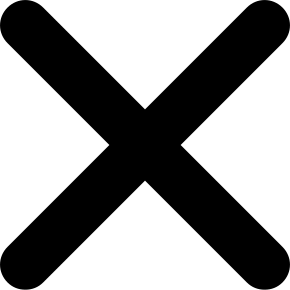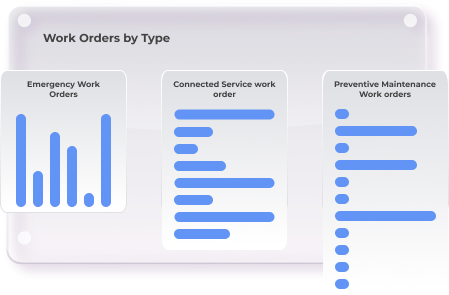Transform work order management with SEW’s SmartWX platform. This utility-specific solution streamlines end-to-end processes for all work order types and durations. Admins efficiently create, edit, and bundle work orders, while field workers enjoy flexible mobile access. Back-office teams benefit from a 360-degree view with real-time updates, worker locations, and map-based insights. SmartWX enhances productivity and ensures SLA compliance with features like work order bundling, dependency management, and cost control. AI-driven capabilities optimize operations through predictive forecasting, automated workflows, and intelligent notifications. Elevate work order management with SmartWX for unmatched efficiency and performance!
Streamline Operations With AI Work Order Platform
Automate work orders, optimize scheduling, and predict maintenance with AI. Visualize work orders on GIS-integrated maps, monitor progress in real-time, customize workflows, streamline customer data, and make data-driven decisions with comprehensive reports. Elevate efficiency with SmartWX!
Unlock AI's Potential in Work Order Management: Create, Predict, Optimize
Automate with AI prefilling and condition-based forecasting. Stay informed with event-triggered alerts and AI-generated emails. Leverage AI for resource and workforce planning and gain comprehensive reporting across operations and finances. Advanced analytics offer insights into status, duration, routing, and forecasts, optimizing first-time fix rates.
Enhance Field Operations with SmartWX Mobile Enablement
Empower field workforce with mobile work order mapping, comprehensive asset and equipment data, location tracking, task bundling, and seamless transitions. Leverage OCR meter reading, customizable hold durations, date or time sorting, and automated order progression. Provide field assistance for routing, navigation, location, and cost tracking.
Next-Gen AI/ML Powered Work OrderManagement Platform
Empower your utility operations with the AI/ML-powered SmartWX Work Order Management platform. Streamline processes, boost productivity, ensure SLA compliance, and manage diverse work orders with ease.
Automate and Optimize
Revolutionize work order planning, execution, and debriefing for seamless operations.
Efficient Management
Effortlessly handle work order requests with access to a comprehensive repository.
Smart Automation
Utilize AI/ML to automatically create work orders with configurable templates, accurate maintenance forecasting, and timely automated notifications.
Seamless Tracking
Monitor work orders on Smart Maps, locate workers, and facilitate smooth task transitions.
Predictive Insights
Harness AI/ML-driven analytics to predict future work demands and optimize resource planning.
Enhance Admin and Field Worker Efficiency
Enhance admin efficiency with streamlined work order creation, editing, and bundling. Field workers benefit from the flexibility of both offline and online mobile access.
Comprehensive Visibility
Achieve a 360-degree view with real-time status updates, worker locations, map-based insights, and detailed efficiency reports.
Streamlining Field Service Operationswith SmartWX’s Connected Work OrderEcosystem
- Preventive Maintenance Forecasting
AI predicts maintenance needs and auto-generates work orders.
- Work Order Creation
Admins create work orders manually or through configurable workflows for specific job types.
- Work Order Bundling and Optimization
System bundles and optimizes work orders based on factors like location, workflows, and dependencies.
- Scheduling and Dispatch
Work orders are scheduled and dispatched to field agents with required skills and access levels.
- Field Mobilization
Agents receive work details, navigate to sites, and access workflow guidance on mobile devices.
- On-Site Operations
Agents follow configured workflows, capture data, track time/costs, and leverage OCR for meter reading.
- Progress Tracking
Agents update completion status, enabling real-time visibility for stakeholders.
- Communication and Collaboration
Notifications, emails, and collaboration facilitate seamless coordination.
- Completion and Continuous Workflow
Work orders are marked complete, and analytics drive workflow improvements.
- Reporting and Analytics
Comprehensive reports and advanced analytics provide operational insights and identify areas for optimization.
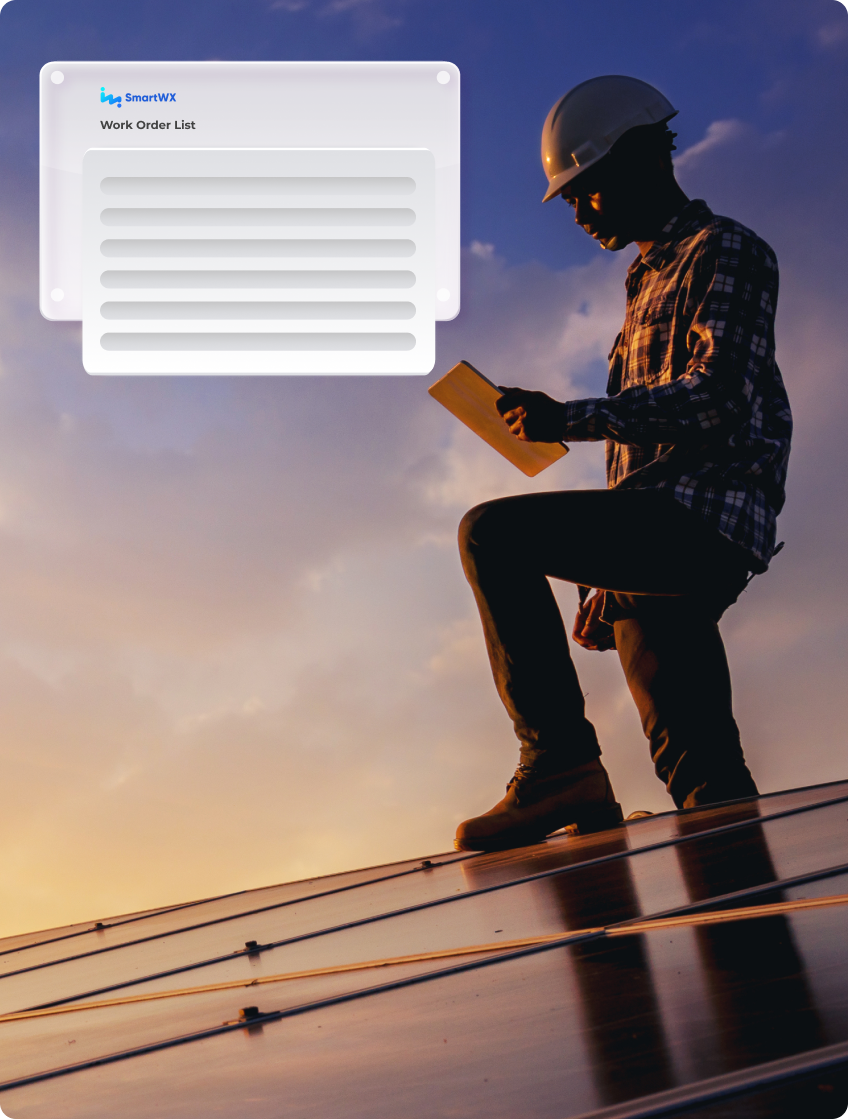
Platform Benefits
- 50%Reduction in SLAs
- 48% - 52%Increase in Operational Efficiencies
- 80%Increase in First Time Fixes
- 100%Reduction in Paperwork and Manual Processes
Solutions for Your Industry
Electricity
Enhance grid reliability with AI-driven predictive maintenance and automated work order creation. Track and monitor work orders in real-time with GIS-integrated map views. Streamline operations through configurable workflows and data-driven decision-making, backed by comprehensive reports and analytics for strategic planning.
Gas
Mitigate risks with AI-enabled asset monitoring and proactive work order creation. Improve resource allocation and customer satisfaction through intelligent bundling and case management. View work orders on a GIS-integrated map for precise field coordination and leverage advanced reports and analytics for strategic decisions.
Water
Safeguard infrastructure through condition-based forecasting and automated maintenance work orders. Optimize field operations with end-to-end lifecycle management and mobile workforce capabilities. Utilize real-time tracking, monitoring, and detailed case management to ensure efficient service delivery.
Telecom
Maintain network resilience with predictive analytics and auto-generated work orders. Boost field productivity with real-time updates and comprehensive work order details. Enhance customer experience through seamless tracking and monitoring, GIS-integrated views, and strategic insights from detailed reports and analytics.
Frequently Asked Questions
.accordion-body, though the transition does limit overflow..accordion-body, though the transition does limit overflow..accordion-body, though the transition does limit overflow..accordion-body, though the transition does limit overflow..accordion-body, though the transition does limit overflow..accordion-body, though the transition does limit overflow..accordion-body, though the transition does limit overflow..accordion-body, though the transition does limit overflow..accordion-body, though the transition does limit overflow..accordion-body, though the transition does limit overflow.