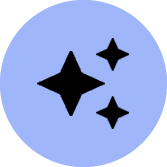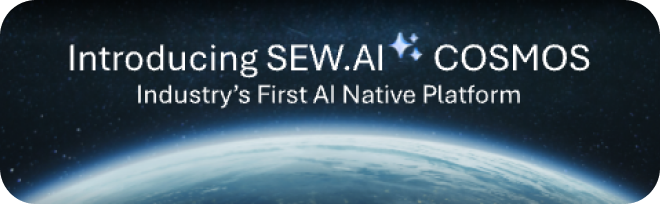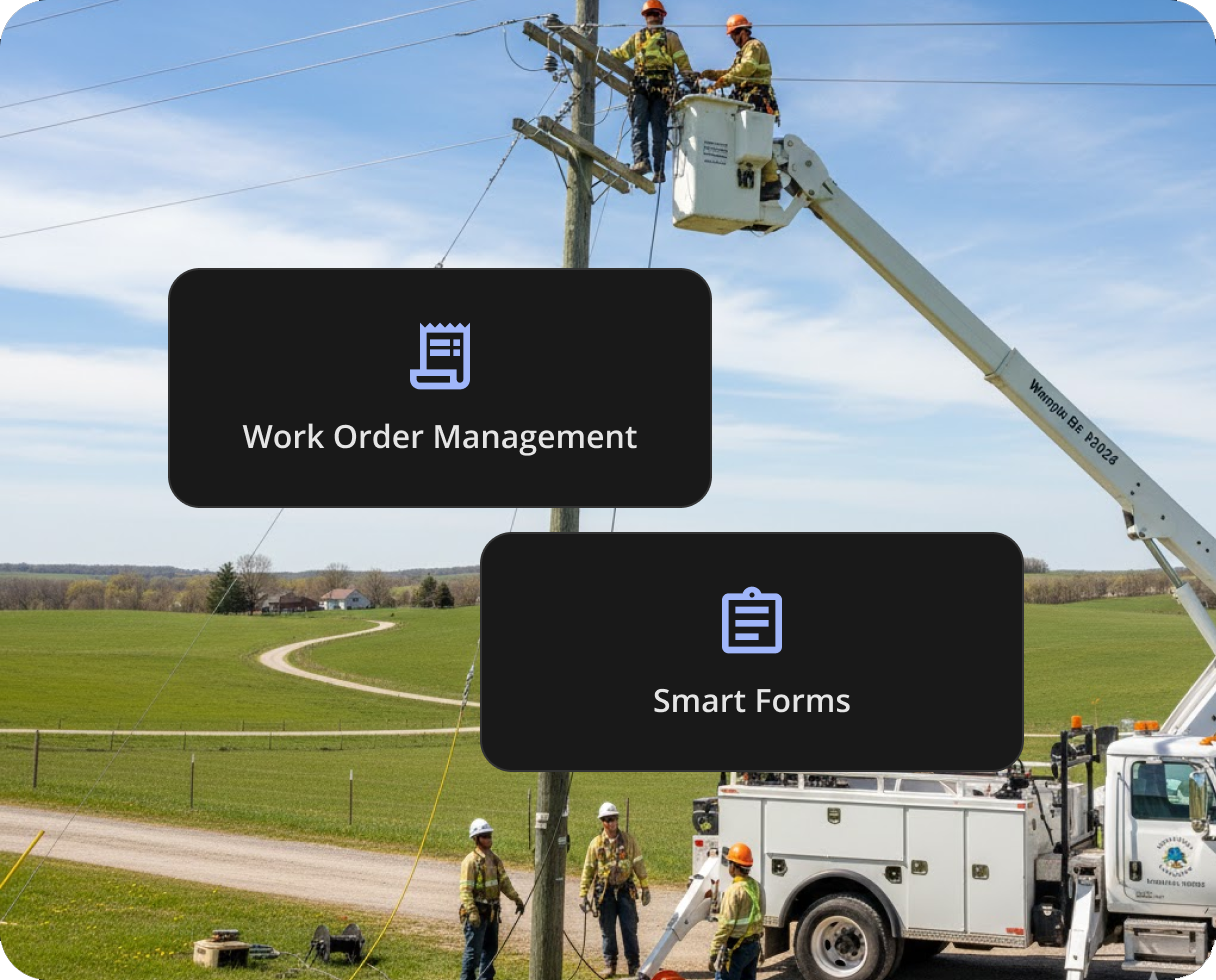- Platform
- Product
- Industry
- Developer
- Company
-
Digital Customer Engagement Energy Efficiency Billing and Payments Outage Management Multichannel Communication
-
Customer Relationship Management Customer 360 Smart Campaign Management AI/ML Reporting and Analytics AI-Powered BX CoPilot
-
Blockchain and AI-ML Technology Intelligent Energy Exchange Secure and Smart Contracting Behavioral Demand Response Energy Reliability and Resilience
-
Integration Platform as a Service Scalable Microservices API Management Pre-Integration Adaptors Data Mapping Control
-
Energy and Water Analytics Customer Behavioral Analytics In-Built IoT and AI Use Cases Complaints and Violations Program and Rebate Management
-
Auto Scheduling and Dispatching Location Intelligence Tech-En-Route Work Order Management Asset and Inventory Management
-
Utilities face unprecedented change Legacy systems fall short Generic solutions slow progress Vertical AI is essential SEW enables a future-ready utility ecosystem
-