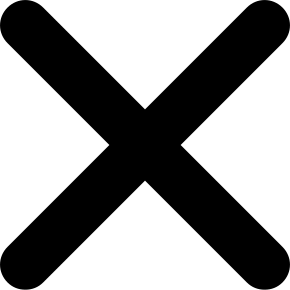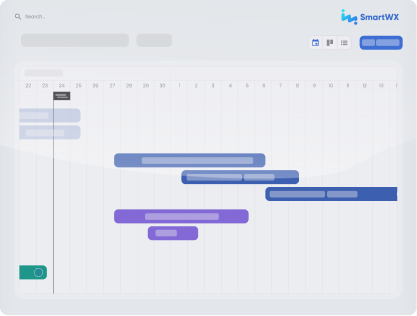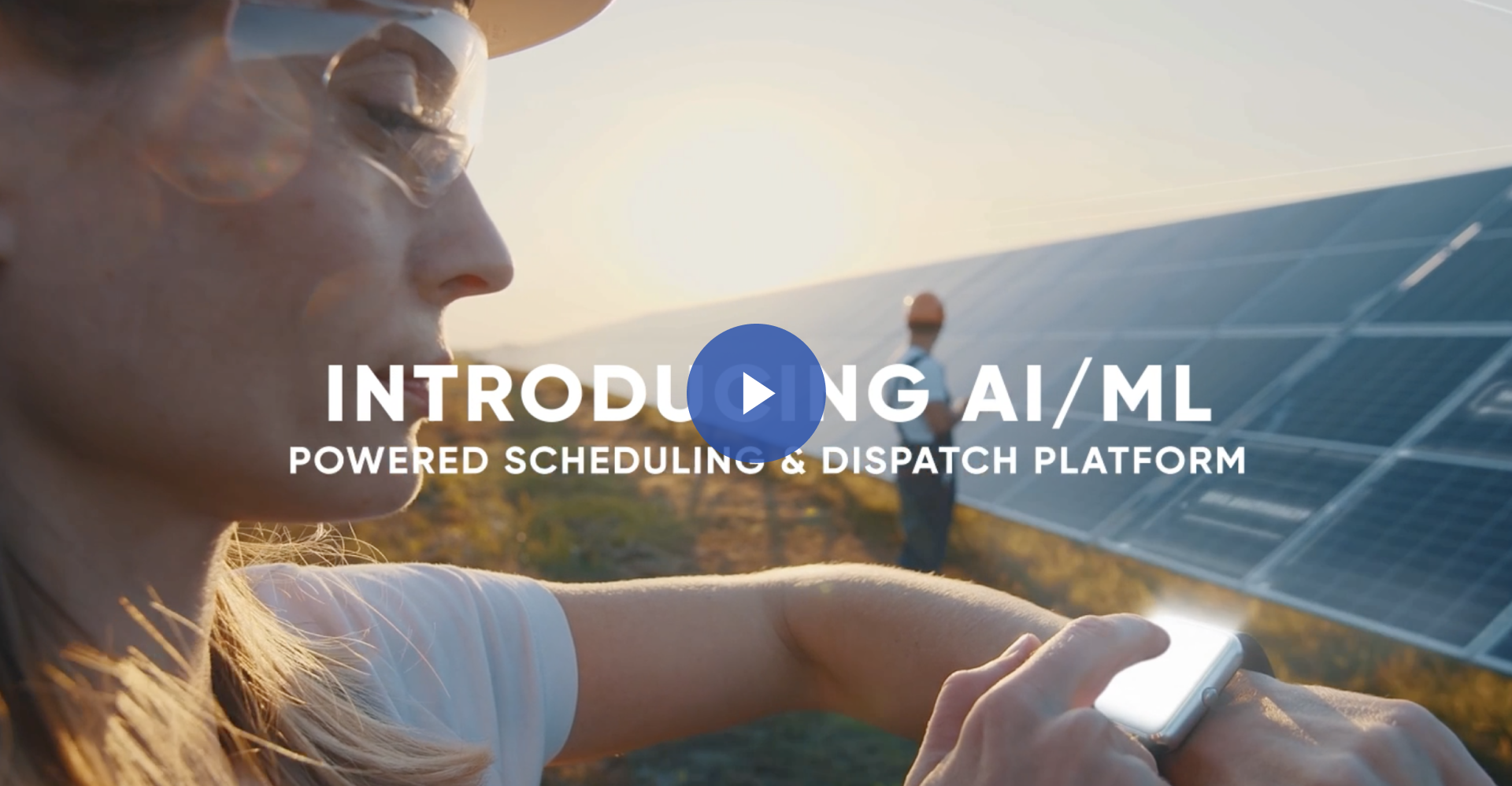Industry Insights and Thought Leadership

Recognized as a Major Player in the 2023-24 IDC MarketScape for Utilities Field Service Management
SEW, recognized as a Major Player in the IDC MarketScape, empowers global utilities with SmartWX, an AI-driven workforce platform optimizing field operations, safety, and collaboration. ...
Read More
Rated a Major Player Worldwide by IDC for Utilities Field Service Management
SEW has been positioned as a Major Player in the IDC MarketScape: Worldwide Utilities Field Service Management Solutions 2022 Vendor Assessment. This recognition underlines its unique strength to prov...
Read More
Race to the Future of Field Service
We are witnessing the need to build a resilient business model aggressively and innovatively. In this whitepaper, we follow the core of the WX transformation, the driving factors, and where WX is head...
Read More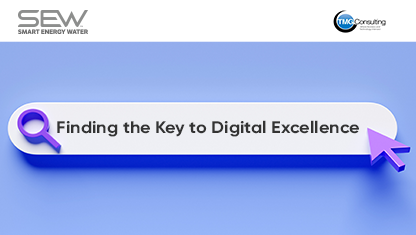
How Connected and Intelligent Customer-Workforce Experiences Help Utilities Succeed
We are witnessing a revolution in the utilities are reimagining their business – from interacting with customers to managing their physical assets and bringing technology into the workforce. How can...
Read More
Translating Complexities to Excellence
For all the challenges in utility field services, there exist intelligent solutions. Wondering what they are? Here's the infographic that lays out some common complexities, easily solved with digital ...
Read More