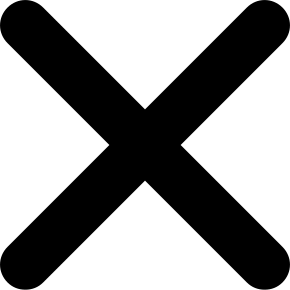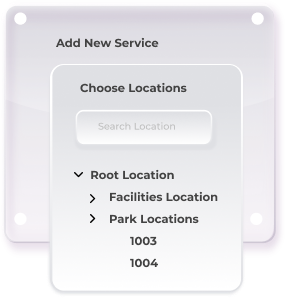This vertical- specific platform revolutionizes technician support and knowledge sharing through seamless real-time communication and advanced tools. Empower your team with instant chat, audio, and video calls, and Smart Wearables integration, enabling rapid issue resolution and expert guidance. Our platform enhances operational efficiency, boosts customer satisfaction, and sets new industry standards.
Elevate your field service efficiency with SmartWX's innovative collaboration tools and Smart Wearables integration for unmatched productivity and performance!
Continuous Learning and Knowledge Sharing
Empower your team with intelligent knowledge management, ensuring essential information is always accessible. Efficient tools for managing topics, training materials, and SOPs foster seamless knowledge transfer and continuous learning. Interactive forums and mobile access enable technicians to engage, share insights, and access resources anytime, anywhere.
Seamless Remote Assistance
Revolutionize remote support with effortless installation, servicing, and maintenance from any location. Real-time collaboration, automated contextual sharing, and smart maps integration enhance operational efficiency and productivity, providing real-time tracking and visibility.
Enhanced Collaboration Efficiency with Smart Wearables
Optimize collaboration with smart wearable integration- enable immersive real-time video calls, document sharing, and interactive object integration. With hands-free voice calls, instant notifications, and proximity alerts, enhance communication and teamwork efficiency.
AI/ML-Powered Smart Workforce Collaboration Platform
Elevate your field service management with SmartWX: streamline operations, enhance remote support, boost collaboration, and increase customer satisfaction through innovative real-time communication and knowledge sharing.
Enhanced Operational Efficiency
Experience streamlined operations with real-time communication and instant expert assistance, reducing downtime and boosting productivity.
Superior Knowledge Management
Intelligent knowledge repositories and interactive forums ensure your technicians have immediate access to critical information, fostering continuous learning and expertise development.
Seamless Remote Support
Effortlessly manage installations, servicing, and diagnostics from any location with advanced remote assistance tools, enhancing service delivery and customer satisfaction.
Smart Wearable Integration
Leverage smart wearables for hands-free communication, real-time video calls, and instant notifications, optimizing field operations and collaboration.
Real-Time Visibility and Tracking
Utilize smart maps for real-time tracking of field workers, enhancing coordination, resource allocation, and customer engagement with accurate location updates and visibility.
Increased Team Collaboration
Foster a culture of collaboration and knowledge sharing among field workers through interactive discussion forums and mobile access, ensuring seamless communication and problem-solving anytime, anywhere.
Achieve Workforce Excellence Through SmartWX's Connected Ecosystem
- Accessing knowledge
Field workers review uploaded training materials, SOPs, and discussion forums through the SmartWX mobile app, annotating notes and collaborating with team members.
- Location visibility
Real-time location tracking of field workers is available on Smart Maps for the back-office team and nearby technicians, enabling efficient resource allocation and collaboration.
- Remote assistance
Field workers can use the "Ask an Expert" module to initiate text, voice, or video calls with subject matter experts for real-time guidance and problem-solving.
- Smart wearables integration
On-site, field workers leverage RealWear devices for hands-free operations, immersive video calls with experts, and virtual object integration into their field of view, enhancing interaction and problem-solving.
- Continuous learning and knowledge sharing
After completing tasks, field workers may contribute their experiences and insights to the centralized knowledge management system and participate in discussion forums, fostering continuous learning and knowledge exchange among the workforce.
Platform Benefits
- 50%Reduction in SLAs
- 48% - 52%Increase in Operational Efficiencies
- 80%Increase in First Time Fixes
- 100%Reduction in Paperwork and Manual Processes
Solutions for Your Industry
Electricity
Transform your power delivery operations with SmartWX's AI-driven Workforce Collaboration Platform. Seamlessly coordinate field crews, leverage remote expertise, and equip technicians with merged reality tools for efficient grid maintenance and timely outage resolution - fortifying customer satisfaction.
Gas
Optimize your gas distribution operations with SmartWX's intelligent Workforce Collaboration Platform. Empower field teams with remote guidance, real-time visuals, and digital compliance resources for safe pipeline inspections, meter installations, and leak repairs - delivering reliable service and bolstering customer confidence.
Water
Elevate your water utility's operational excellence with SmartWX's AI-powered Workforce Collaboration Platform. Streamline pipeline inspections, treatment plant operations, and leak detection through real-time remote collaboration, digital resource access, and coordinated task management - ensuring uninterrupted water supply and customer trust.
Telecom
Drive seamless network operations with SmartWX's cutting-edge Workforce Collaboration Platform. Enable remote assistance for cell site maintenance, leverage knowledge sharing for fiber deployments, and coordinate network upgrades through real-time collaboration - delivering superior connectivity and customer experiences.
Frequently Asked Questions
.accordion-body, though the transition does limit overflow..accordion-body, though the transition does limit overflow..accordion-body, though the transition does limit overflow..accordion-body, though the transition does limit overflow..accordion-body, though the transition does limit overflow..accordion-body, though the transition does limit overflow..accordion-body, though the transition does limit overflow..accordion-body, though the transition does limit overflow..accordion-body, though the transition does limit overflow..accordion-body, though the transition does limit overflow.