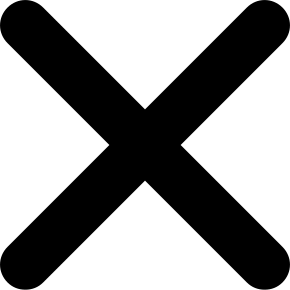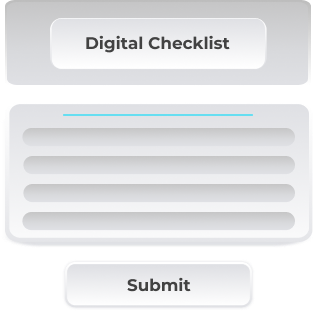Transform your workforce with the SmartWX Knowledge Management platform. Our platform offers an intuitive interface and intelligent features that empower your field service teams to upskill and engage in proactive learning. SmartWX allows utilities to optimize knowledge repository with ease, facilitate on-the-job training, enhance collaborative learning, and foster a culture of continuous learning and innovation.
Experience the benefits of a new-age, smarter workforce, driving service delivery excellence, first-time fix rates, and SLA compliance.
Comprehensive Knowledge Repository and Content Management
Embed diverse media types, manage files with advanced search and export functionalities, and enhance accessibility for Admins and Field Service Technicians. Actionable reporting offers valuable analytics with detailed content response reports for monitoring document usage.
Intuitive Smart Mobile Library for Field Service Agents
Enjoy intuitive navigation and user-friendly search interfaces powered by AI-driven content suggestions. Field service technicians can add personal insights and comments, bookmark important pages, and access automated document suggestions, streamlining their tasks. Optimize remote assistance and real-time problem-solving with field-to-field sharing.
On-the-Job Training with Continuous Learning
Access training materials through web platform and mobile app, enhancing flexibility and convenience. Track progress and key metrics to gain valuable insights into performance and contributions. Ensure uninterrupted learning even in remote areas, promoting continuous skill enhancement.
On the Job Training with SmartWXKnowledge Management Platform
Harness the power of comprehensive knowledge management to catalyze continuous learning and collaborative growth within your workforce. Maximize productivity and achieve operational excellence through on-the-job training and elevated learning capabilities.
Foster Continuous Learning and Drive Innovation
Empower your workforce with an AI-powered knowledge repository, fostering a culture of lifelong learning and driving innovation across your organization.
Boost Productivity and Operational Efficiency
Intuitive mobile library streamlines information retrieval, optimizing productivity and operational efficiency on the field.
Enhance Collaborative Learning and Remote Support
Seamless document integration, sharing, and field-to-field collaboration facilitate real-time problem-solving and knowledge exchange.
Gain Invaluable Insights through AI Analytics
Leverage detailed reporting on search patterns, answer effectiveness, document control, and customizable reports for data-driven decisions.
Ensure Secure Access and Control
Robust access control measures safeguard sensitive information and manage user permissions effectively.
Streamline On-the-Job Training and Skill Development
Instant access to training resources, engaging interactivity, and on-demand expert assistance elevate workforce capabilities.
Future-Ready Learning Experiences
Seamless integration with smart wearables delivers hands-free access and real-time collaboration for cutting-edge learning experiences.
Maintain Continuous Operational Readiness
Uninterrupted access to critical knowledge resources, even in remote areas, ensures operational readiness and resilience.
SmartWX's Connected Ecosystem for Training and Knowledge Management
Admins Upload Knowledge Content
Admins add documents, videos, and other media to the knowledge repository, utilizing rich media integration, seamless document handling, and efficient file management.
Content Interaction and AI Personalization
Field workers interact with content by adding annotations, comments, bookmarks, and marking favorites, enhancing engagement and retention.
Remote Assist and Collaboration
Technicians share documents with each other (Field-to-Field Sharing) or receive documents from admins, optimizing real-time problem-solving and collaboration.
Document Linkage to Work Orders
Training materials link directly to work orders, ensuring relevance and practicality in daily operations.
Access and Continuous Learning for Field Workers
Technicians access the knowledge repository via the SmartWX mobile app's Mobile Library, facilitating continuous learning and on-the-go training.
Automated Document Suggestions
Relevant documents are automatically recommended to field workers when they receive work orders or appointments, streamlining resource access.
Smart Wearable Integration
Workers access training resources and collaborate hands-free via integration with smart wearables like RealWear and smartwatches.
Analytics and Reporting
Admins access detailed analytics on document usage, search patterns, and effectiveness, helping optimize the knowledge repository.
Platform Benefits
- 50%Reduction in SLAs
- 48% - 52%Increase in Operational Efficiencies
- 80%Increase in First Time Fixes
- 100%Reduction in Paperwork and Manual Processes
Solutions for Your Industry
Electricity
Empower energy technicians with instant access to rich media resources for rapid problem resolution and enhanced safety. SmartWX drives efficiency and innovation, reducing costs and boosting productivity in grid repairs and complex installations.
Gas
Enhance gas operations with robust risk management and operational efficiency. SmartWX boosts safety compliance, reduces downtime during pipeline repairs, and improves productivity with real-time remote assistance and comprehensive knowledge access.
Water
Optimize water management with intuitive knowledge access and sustainable practices. SmartWX ensures efficient leak detection, reliable maintenance, and continuous service delivery, promoting sustainability and customer satisfaction.
Telecom
Revolutionize telecom services with agile problem-solving and continuous innovation. SmartWX enhances service reliability, customer satisfaction, and technical expertise, enabling quick network issue resolution and on-demand expert assistance for complex technical challenges.
Frequently Asked Questions
.accordion-body, though the transition does limit overflow..accordion-body, though the transition does limit overflow..accordion-body, though the transition does limit overflow..accordion-body, though the transition does limit overflow..accordion-body, though the transition does limit overflow..accordion-body, though the transition does limit overflow..accordion-body, though the transition does limit overflow..accordion-body, though the transition does limit overflow..accordion-body, though the transition does limit overflow..accordion-body, though the transition does limit overflow.